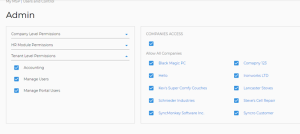The “Security Control” feature, allows you to group your users into roles, those roles can be later assigned in the user edit screen.
In this page you can perform the following actions:
- Add role, edit role, delete role (single or multiple).
To get into the Security Control page, click your user icon at the top right corner of the screen and select Company Settings, then from the left pane select “Users and Control” (people icon) and then “Security Control”.
For each role, the following details can be assigned:
- Role name, Role Description, Status.
Roles can be modified to remove certain permissions and adjust what information can be viewed. To edit these permissions, click into the role name and check the boxes you wish to grant permission to users within the role.
Roles can be duplicated from the edit screen.