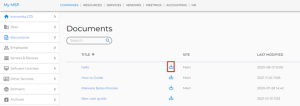Exporting data from SyncMonkey is easy. To begin your export of a company, navigate to the company you’d like to export. Click the 3 dots button on the top right then click “Export” to generate a PDF. This may take some time depending on the company size.
The exported PDF will contain all documentation relating to the company being exported.
Documentation Export:
Quickly and conveniently download a PDF of any file under the ‘Documents’ section by clicking the Download Icon beside the document.