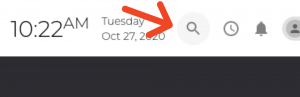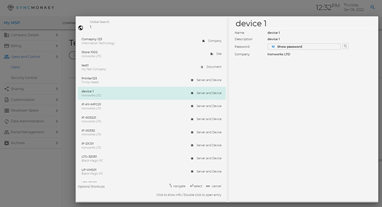The global search function can streamline your operation and make it easy to find what you are looking for in the system. The global search located in the top right-hand corner (Next to the clock) can be used to crawl the entire system.
This is a great tool if you know the name of the item you are looking for or if you have a keyword you are looking for. This is what the global search function looks like:
Additionally, there is a search bar for each category within SyncMonkey. These can be utilized to find specific information with in the section you are in.
Search Filtering
Search results can be narrowed down further by using keyword filters as part of your search term
- company:
- site:
- employee:
- document:
- device:
- service:
- domain: