SyncMonkey has a built-in extension that allows you to 2-way sync with Syncro companies
Setup
To setup the sync, first gather the following information on Syncro
- Go to your Admin > API token on the bottom of the page
- Select “Create a New Token
- Select these specific permissions
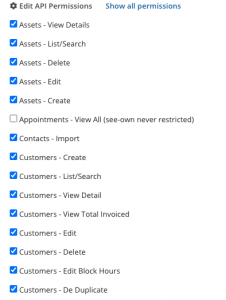
- Select no expiry date
- Then finally create a new token. Make sure to immediately copy the Full Key at the top before exiting, as that is the only time you will see that particular key
Next, move onto SyncMonkey and follow these steps:
- Starting at your SyncMonkey homepage select Company Settings (top right) > Developer Space > Extensions
- Install Synchro integration if you haven’t done so yet
- Copy and paste the Full Key into the “Token”
- Input this as your host URL: https://YOURDOMAIN.syncromsp.com/api/v1/
Data Administration
To test and manage the sync go to User Profile (top right corner) > Company Settings > Data Administration > Syncro Sync.
This page will load your company list from Syncro and allow you to choose which company to sync into SyncMonkey
It is important to note that depending on the size of the data it might take a few minutes to load this page initially.
To sync a company from Syncro, simply check the checkbox in the appropriate line, then click the down arrow at the top right and select Sync. A progress report will be displayed on the screen showing how many companies synced or failed to sync.
Once sync is complete, click the Companies link at the top menu to view the imported information.
