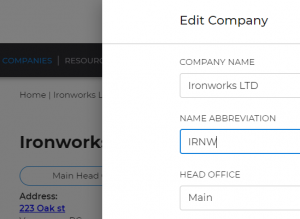Searching for specific documents and assets is now even more intuitive with our new system update. These new features include:
1) Direct link to searched entry
When users look up a specific company, document, etc. within the main dashboard search bar, clicking on a specific search query will take users directly to that entry.
2) Global search within each individual company
When users click on a individual client in the “companies” section, there will be a search icon on the top right of the main client profile. This search bar will only retrieve information for this specific client, then from there users can type out what document or asset they are looking for.
3) Company name abbreviations
When editing a specific company, there is a new fill-in called “name abbreviation”, so that users can just type out that abbreviated name in the global search bar instead of the full company name.