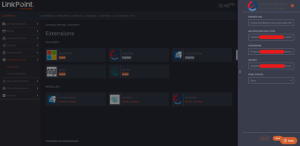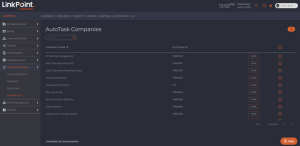Autotask Integration
Before you begin, you will need the following:
- an API user created in Autotask (https://www.autotask.net/help/Content/4_Admin/1CompanySettings_Users/ResourcesUsersHR/Resources/API_User_Add_Edit.htm)
- your zone’s API URL (https://www.autotask.net/help/developerhelp/Content/APIs/General/API_Zones.htm)
- Your zone number is shown in your Autotask PSA URL (e.g. ww5.autotask.net is the America West zone)
1. Login as the Tenant Admin
2. Go to “Company Settings” -> “Developer Space” -> “Extensions”
3. If AutoTask extension is not installed, click “Install”. Otherwise, click “Modify”.
Set “SERVER URL”, “API INTEGRATION CODE” (also known as the Tracking Identifier), “USERNAME”, “SECRET” (from AutoTask), and select “Sync” on “SYNC STATUS”.
NOTE: At the end of the Autotask’s API URL, append “/v1.0/”. Your final URL should look something like this: https://webservices__.autotask.net/atservicesrest/v1.0/
4. Save settings and go to “Data Administration” -> “AutoTask Sync”
You can sync the companies from AutoTask.
5. Or you can go to “Companies”
6. Select a company, and click “Sync” button.
7. Then click “Yes”
8. Select a AutoTask company to sync or create a new one